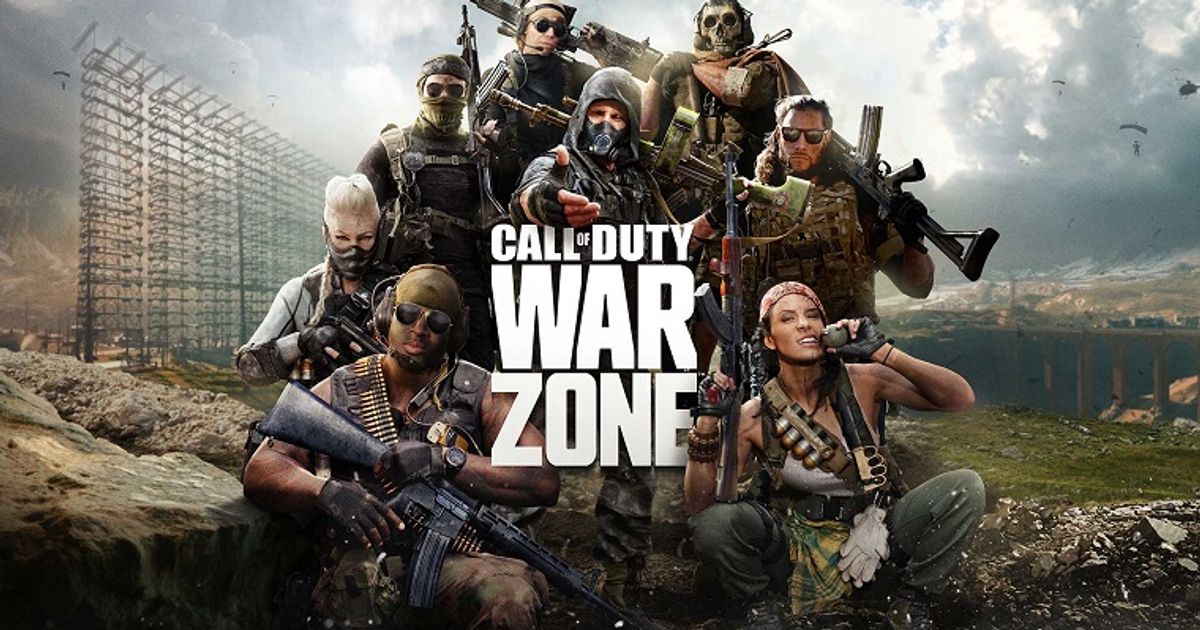One of the biggest games in the world, Call of Duty: Warzone, was recently updated to support NVIDIA's upscaling technology: DLSS. DLSS is only available on PC for owners of cards from NVIDIA's RTX line of GPUs. DLSS can be enabled in the game's video settings alongside ray-tracing, another feature exclusive to owners of NVIDIA RTX GPUs on PC.
While console versions of Call of Duty: Warzone as well as other Call of Duty games often make use of their own internal upscaling technologies, DLSS on PC for Warzone is one of the only Call of Duty releases to bring upscaling to PC.
If you play on console, Call of Duty: Warzone and Call of Duty: Modern Warfare recently got 120FPS support on PS5, bringing these Call of Duty games in line with their Xbox counterparts.
By enabling DLSS in Warzone on PC, depending on your personal rig, in many cases FPS can double without much if any visual downgrade. However, depending on what resolution you play the game at, you might want to be careful with what level of DLSS you use in Warzone.
Does Call of Duty: Warzone Support DLSS?
Warzone supports the familiar suite of DLSS options found in other games: Quality, Balanced, Performance, and Ultra Performance. From left to right, these options lower the game's internal resolution more and more while upscaling the game to your desired resolution to increase performance.
If you run Warzone at 1080p, choosing Ultra Performance DLSS will render your game at an incredibly low resolution internally, so the upscaled image will be grainy and pixelated. However, if you run Warzone at 4K, Ultra Performance is an excellent way to keep image quality sharp and consistent while maximizing your FPS.
Should You Use DLSS in Call of Duty: Warzone?
Depending on personal preference and your PC, you'll want to mess around with the DLSS settings on Warzone until you find your own personal sweet spot, where you get good enough image quality at the right framerate.
For most gamers, setting DLSS to its Quality setting will keep the game looking sharp while still increasing your average FPS. If FPS is all you care about, especially if you're running at high resolutions, go for a more aggressive DLSS setting, like Performance.
Related: Call of Duty: Vanguard to Have Crossplay, Be Cross-Platform
Explore new topics and discover content that's right for you!
Untitled